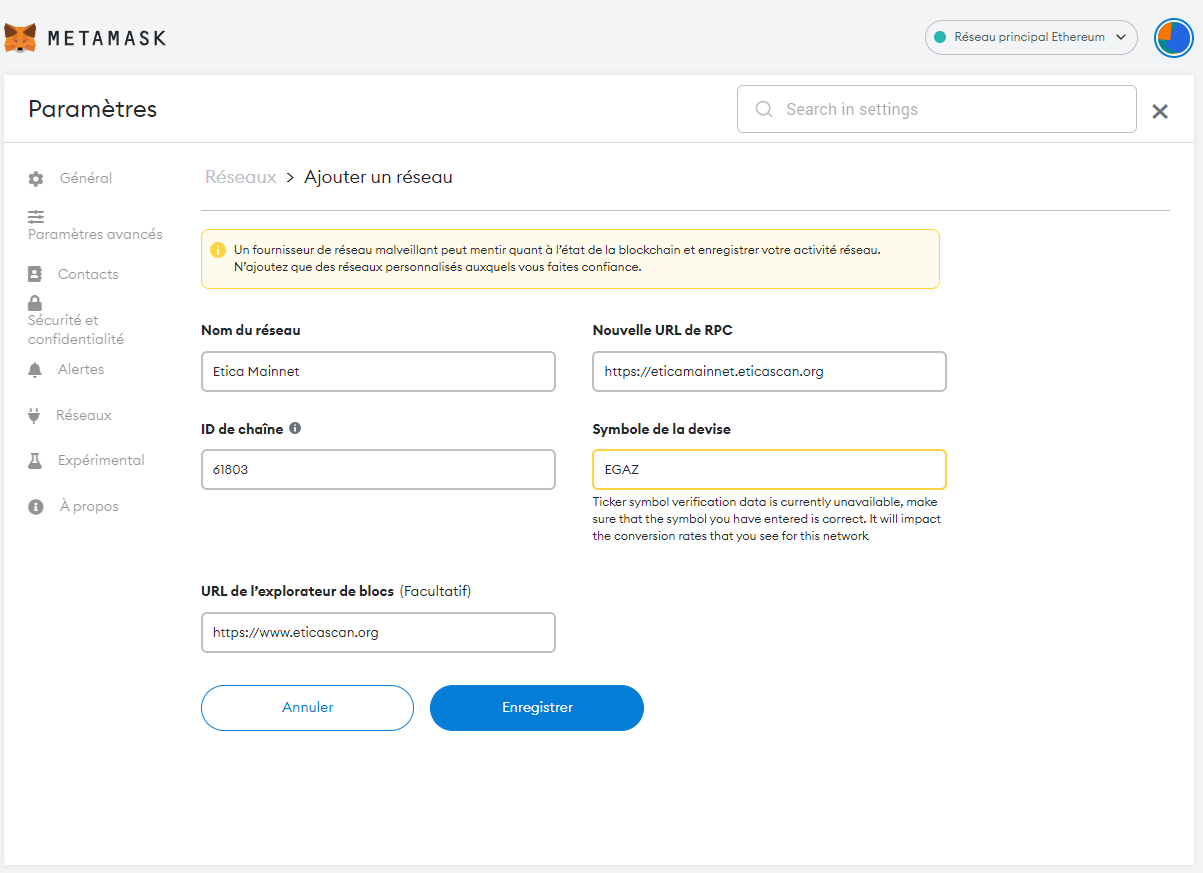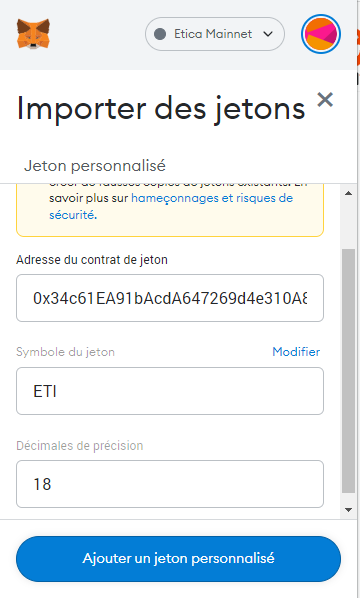Start Using EticaHow to use Etica web apps
How to connect to Etica Blockchain with Metamask
To add Etica Network on Metamask click on the top righ circle & go to: Parameters -> Add Network
Add Etica Mainnet
Network Name: Etica Mainnet
Rpc url: https://eticamainnet.eticascan.org
Chain ID: 61803
explorer: https://www.eticascan.org
After you've done all these steps you're ready to use Etica
If you don't have Metamask yet, you will need to install Metamask on this website: https://metamask.io/
How to use
This section shows how to use Etica through the etica.io web app. In Future there could be thousads of different web apps interacting with Etica Blockhain and even if every web app will have its own user interface particularities, the main functionalities should be the same as the one explained below:
How to stake ETI (get bosoms)
Prerequisites: Having ETI on your address.
In order to stake Etica (ETI) and get Bosoms, click on the "W" letter on the right corner to open the wallet.
Once you've confirmed your stake, you will get Bosoms and your ETI will be staked for a default period of 28 days. If you don't use your Bosoms to vote or create proposals you will be able to claim your ETI after the 28 days period. If you used your Bosoms to vote or create proposals then the 28 days might increase depending on the results of your votes and your proposals.
Remark on Units: Enter the amount you want to stack (in ETI unit). For instance 5 will stack 5 ETI and not 0.000000000000000005 ETI. If you want to stack under ETI units, use a "." and not a comma "," as separator. For instance 5.26132 to stack 5.26132 ETI.
How to submit proposals
Prerequisites: Having at least 10 Bosoms. (You get Bosoms by staking ETI)
To submit proposals go on "submit proposal" page. On first screen enter disease's hash or disease's name: If you entered a valid disease hash or name you will access second screen, otherwise make sure the disease name or hash actually exists on Blockchain.
On second screen, fill the fields with your proposal info (mandatory fields: title and ipsfhash).
If the disease has chunks, they will be proposed in the chunk field otherwise the field will be blank. (chunk is optional not mandatory)
How to create diseases
Prerequisites: Having 100 ETI on your address.
To create a disease it's necessary "to burn" 100 ETI. Once you're sure to have at least 100 ETI on your address go to create disease page , enter the english disease's name and click on create disease. After confirming the transaction on Metamask the disease will be created.
How to create chunks
Prerequisites: Having 5 ETI on your address & Knowing the disease's hash.
In order to make the collaborative work more efficient it is possible to create chunks within diseases. For instance Diabetes type 2 is a chunk of Diabetes disease.
If you want to create a chunk for a disease, go on "Create chunk" page.
Enter the title (mandatory), description (optional) and the disease's hash of the new chunk you want to create.
You can find diseases and their hashes on diseases page: Diseases
How to vote
Prerequisites: Having Bosoms.
To vote on a proposal, make sure it is still in voting stage and go on it's page. You can find proposals pages on proposals page.
Once on proposal's page, enter the Bosoms field of your choice (Vote for field or Vote against field) with the amount of your vote.
Then after clicking on the vote button a pop up will open. You can check and correct your vote amount if necessary.
The privacy phrase (optional) is usefull to make sure nobody can guess your vote side once your transaction is broadcasted.
If everything is ok, click on send vote button. After confirming your transaction on metamask your vote will be done.
Be carefull not to forget to reveal your vote. If you don't reveal your vote, the amount of bosoms you used to vote will be lost forever.
When the proposal enters its revealing stage you have exactly 1 week to reveal your vote.
How to reveal vote
Prerequisites: The proposal must be in revealing stage and you must have voted on the proposal.
The proposal must still be in revealing stage. The revealing stage last 1 week and begins 3 weeks after the proposal creation.
Simply go on the proposal's page and click on the reveal vote button of your choice ("Reveal for vote" if your vote was for the proposal, or "Reveal against vote" button if your vote was against).
If you try to reveal a vote with a side different from your vote, the transaction will not broadcast successfully.
Then a popup will open. If your vote had a passphrase, enter your passphrase (otherwise it won't work). Once everything is ok click on reveal vote button.
Once you confirm your transaction with metamask your vote will be revealed.
After revealing stage is over the proposal voting process is complete.
The proposal final status will be displayed as soon as a person claim its vote on this proposal.
How to claim votes (unlock eti & trigger slash or reward)
Prerequisites: The proposal must have past its revealing stage and you must have reevealed your vote on the proposal.
Claiming a vote enable you to unlock the ETI you blocked by using bosoms for this vote. Depending on propoosal outcome you will also get an ETI reward or get slashed.
There is no deadline to claim your vote, and until you claim your vote, the amount of Bosoms you used to vote on the proposal are locked and can't be retrieved.
When you claim your vote if you got a reward from your vote, you will get your ETI reward immediately. The maximum amount of ETI you can unstake is increase, indeed the bosoms you used to vote on the proposal are removed from your address locked ETI amount.
When you vote on a proposal with bosoms it locks ETI. Meaning that once you have stakes whose duration is over if the bosoms amount of your votes are greater than your stakes you can't retrieve your ETI.
To do so, you have to unlock the ETI blocked by your votes by claiming your votes.
How to view your current vote commits
Prerequisites: You must have voted on the proposal and have stored your vote hash.
(in future there will be a way to automatically get vote hashes from an address but for now etica.io doesn't have this feature)
You can check the amount you commited on the vote, provided you made a vote and you did not claim it yet.
Go on commits page and enter the hash of your vote commit
How to view proposals submited from a specific address
Prerequisites: No Prerequisites, you only need an ethereum address to check.
Go on account proposals page. You can find it on left menu bar: Account -> Proposals. Or on this link https://www.etica.io/app/main/proposer.
Then enter an ethereum address, it doesn't have to be one of your ethereum addresses you can check any address.
It will display all the proposals submited with this address
How to view and claim your stakes
Prerequisites:
Claim stake prerequisites: duration complete & stake amount < Account ETI blocked in voting system
View stakes: No Prerequisites
Go on account stakes page https://www.etica.io/app/main/stakes. You can also find it in left menu bar Account -> Stakes.
Then all the stakes of the current account connected on your metamask will be displayed.
If the stake is available for claim (meaning the stake duration has been passed) it will display a button claim stake.
You can claim the stake providing it doesn't have an amount superior to the ETI bloked in voting system of your address (the ETI amount blocked on voting system is displayed on top left corner of the page)
If your stake duration is not complete yet you can't claim the stake and your ETI remain locked until the stake duration is complete.
How to make a Stake snap
Prerequisites: No Prerequisites, you only need to have at least one stake.
Why make a snap?
Snapping a stake can be usefull if you have ETI blocked on the voting system.
For instance let's say you have 100 eti total staked and among these 100 eti, 65 eti blocked on voting system (it means they were used to vote on proposals or submit proposals).
If the stake you want to claim has more than 35 eti (100 eti - 65 eti) then you can't claim it even if its duration is complete.
In order to be able to claim the 35 ETI that should be claimable, you can split your stake into 2 stakes. For instance if the stake you wanted to claim had 90 eti you can make a snap of 35 eti. Then you will have 2 stakes, one of 35 eti and the other of 55 eti (90 eti - 35 eti)
And now you can claim your stake of 35 ETI, and the other one will be claimable once you unlock the 65 eti blocked on voting system by revealing votes that locked those ETI
Go on account stakes page https://www.etica.io/app/main/stakes. You can also find it in left menu bar Account -> Stakes.
You can snap any stake. To snap a stake enter an amount (must be less than the stake amount) and click on snap stake.
Once you confirm your transaction on metamask your stake snap will be compelete and your original stake will be split into 2 stakes. One of the 2 stakes will have the ETI amount you entered and the other stake will have the rest.
How to make a stake consolidation
Prerequisites: You need to have several stakes on your address.
Why make a stake consolidation?
Consolidating stakes can be usefull if you have a lot of stakes on your address.
For instance if you have 300 stakes on your address it could prevent certain transactions that involve your stakes because you have too many stakes.
To avoid that you can consolidate your stakes meaning gather several stakes into 1 stake.
If you have at least 2 or more stakes you can consolidate them. Click on "Stakes Consolidation" button and a popup will open.
It will ask for new endtime and minimum time values
New endtime: it will be the new end time of the new stake that gathered other stakes into 1. Only the stakes with an earlier end date than the endtime you entered will be in integrated the consolidation.
Minimum date: this field allows you to specify the minimum date you're willing to consolidate. The stakes whose end date is earlier than the one entered, will not be intgrated in the consolidation. For instance a user doesn't would to consolidate a stake that is ending tomorrow into a stake that will end in a month. But would be ok to consildate all its stake that would have ended in at least 2 weeks into a stake that will end in a month.
Once you confirm your transaction on metamask your stake consolidation will be compelete and several of your stakes will be integrated into 1 stake. It can reduce significantly the total number of your stakes but the total ETI staked on your address won't be affected.